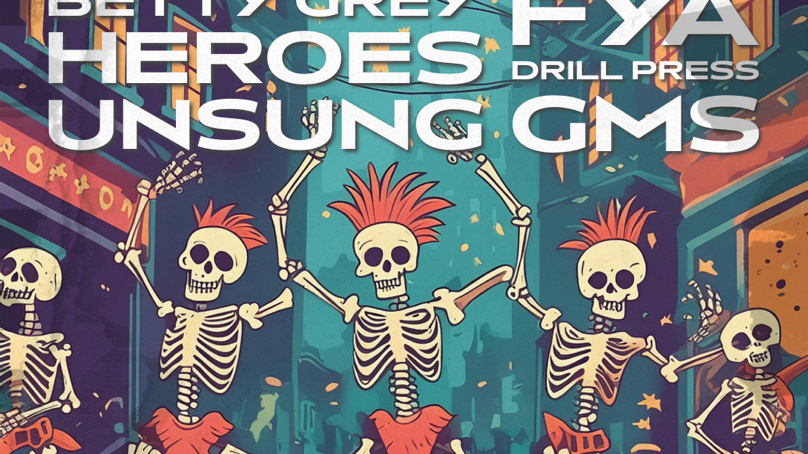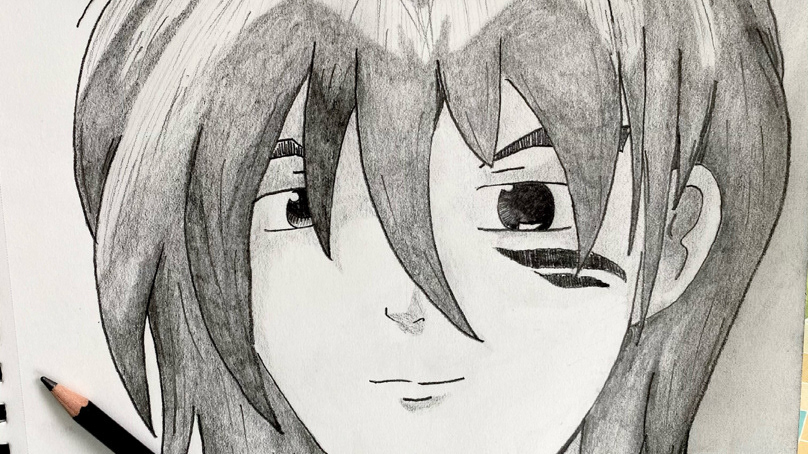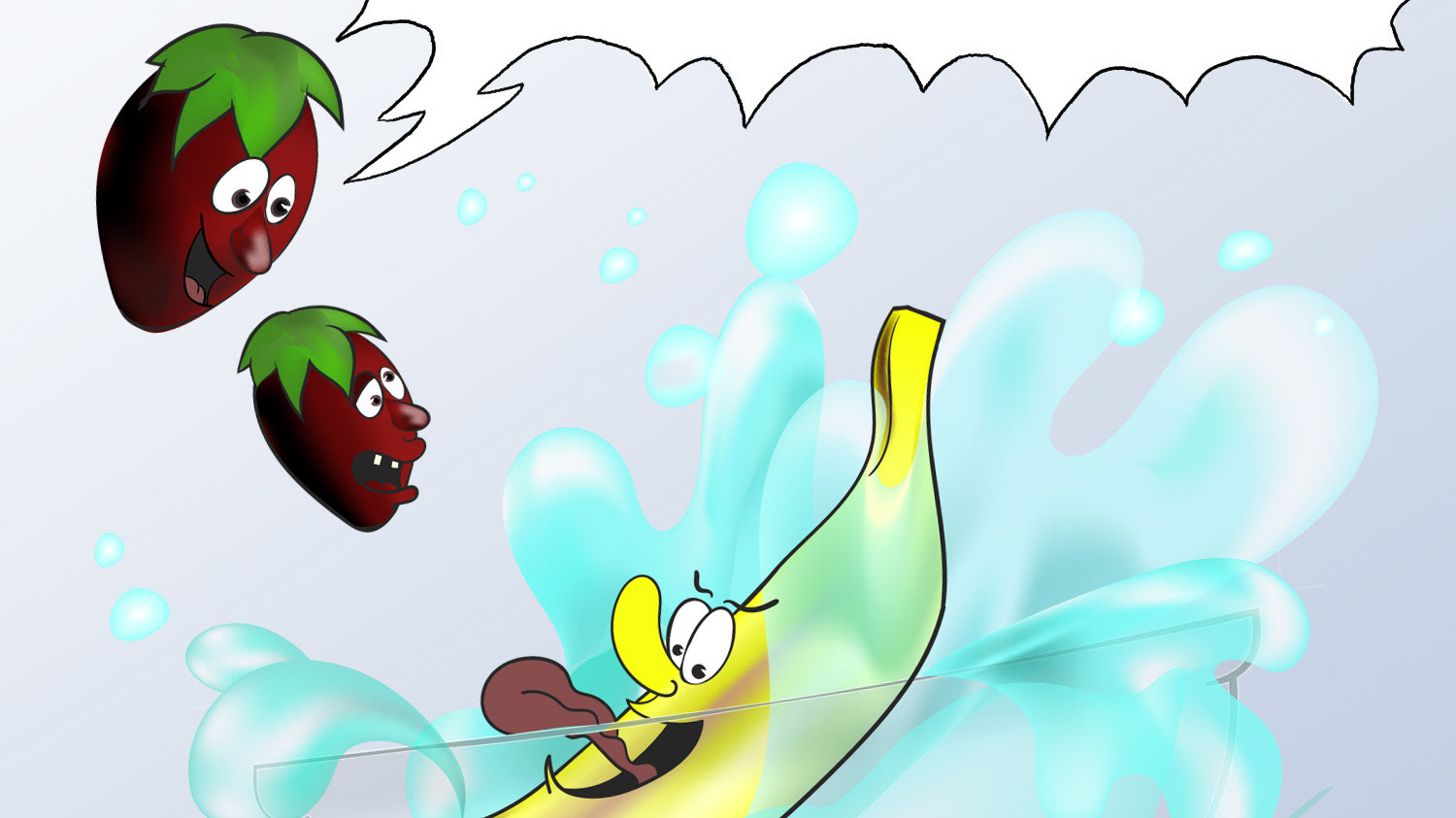Illustrated and produced by Jimmy Flame on the Adobe Live simulcast.
ZOMBIE! Illustration and unleashing the power of the Generative Fill tool for background illustration purposes in comic style work - Photoshop (Beta)
I did the initial inking of the zombie character in Fresco and then opened it in Photoshop (Beta). The coloring was done with a conte pencil (Space Ranger set - Retro Supply), and the final inking was done with Form Builder 004 (Space Ranger - Retro Supply)
Once completed, I added an additional blank background layer and selected it with the lasso rectangle tool. Here's where the background magic happens... A prompt will appear below the selection with a textbox. Fill out the textbox with an AI prompt and voila!
Don't like the result? Press regenerate or fill out a new prompt.
Pretty rad! ...Let's try again.
Ohhhh yeah... that's more like it. I added a few scratchy ink lines to the buildings to make it more like the foreground character. Then added some comic bubbles (boxes in this case) and a funny phrase...
BOOMSHAKALAKA! That's what we're lookin' for.
I see a TON of potential in the Generative Fill tool that will assist illustrators in coming up with some really interesting, next-level type backgrounds in their work. Even the Beta gets an A+ from me.
Make sure you're following my Behance page so you can be notified next time I go live with another amazing, fun, and educational livestream! Shoutout to Adobe Live for simulcasting the ZOMBIES and Generative Fill session!